
To draw a freeform path, use the Brush or Pencil tool. With the Fireworks Brush and Pencil tools, you can paint or draw as if you are using a traditional bitmap graphics application, but the objects you draw are editable because they are path objects.

Brush tool and Pencil tool
The Brush tool paints freeform brush strokes, and the Pencil tool draws 1-pixel pencil strokes.
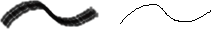
Brush stroke and pencil stroke
Note: You can also use the Brush tool and Pencil tool to draw and edit in image edit mode. For information, see Editing pixels with the pencil or brush tool.
To paint paths or draw pencil strokes:
| 1 | Choose the Brush or Pencil tool. |
| 2 | Hold down the mouse button and drag to draw a freeform path. |
| Note: To constrain the path to a horizontal or vertical line, hold down Shift while dragging. | |
| 3 | End the path: |
| To leave the path open, release the mouse button wherever you want the path to end. | |
To close the path, release the mouse button on the starting point when a solid square appears next to the pointer.

|
|